Grupio - Powering The Connected Events.
The Best Mobile Event Apps - Customizable According to Your Needs.

Looking for a seamless way to manage your next event? Grupio is here to make that happen. No matter the size of your event, with our mobile event applications, you can:
Our app is all you need to plan, organize, and enjoy amazing events. Connect, engage, and impress your attendees with Grupio’s smart features and easy-to-use tools. From managing schedules to helping people network, Grupio has everything covered. It’s simple, efficient, and built to make every event unforgettable for you and your guests.
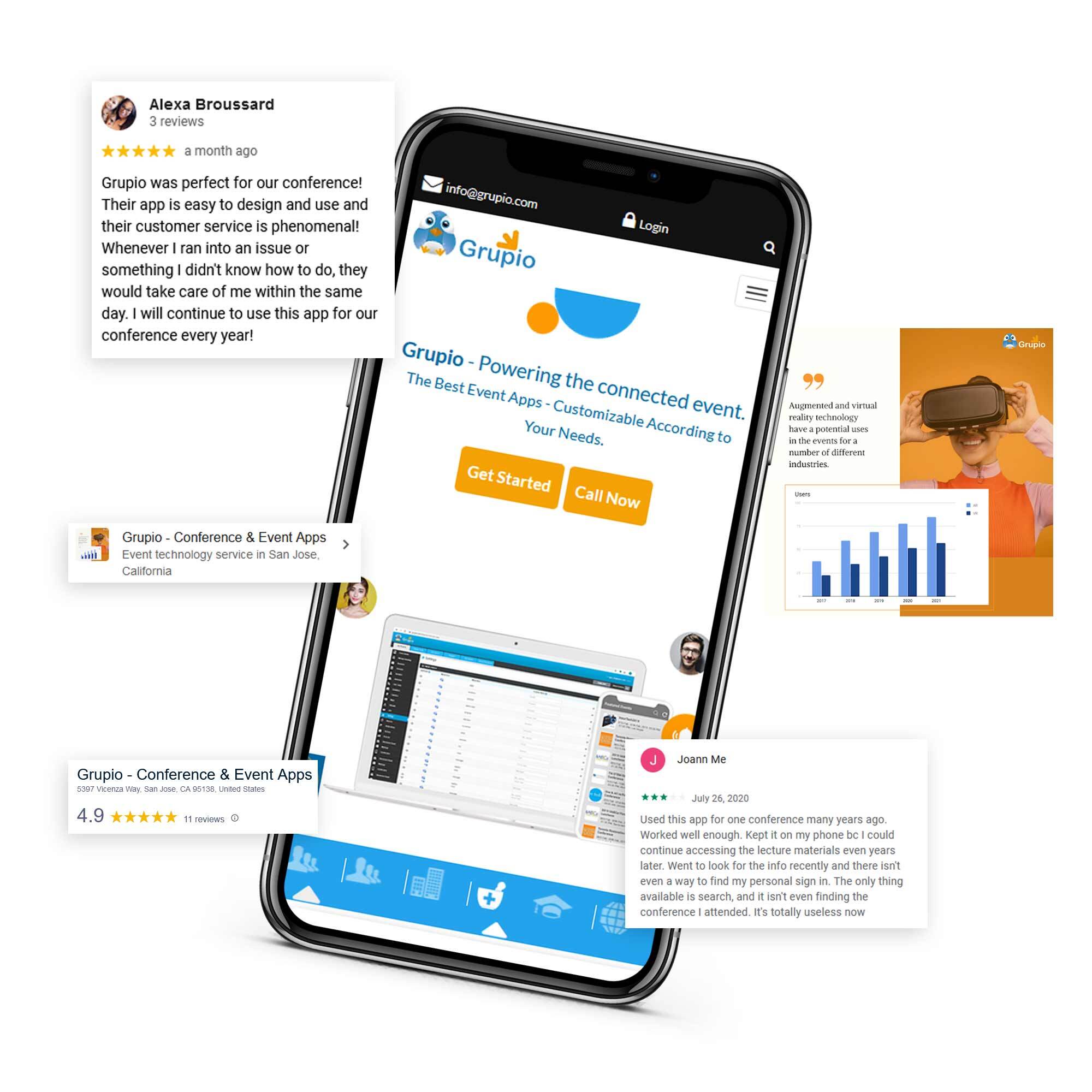
Our mobile app for event planning makes managing any type of event a breeze. It’s easy to use, provides real-time updates, and integrates smoothly with your needs. Planners can stay stress-free, and attendees have all the event info they need, like registration, schedules, and live event details.
From simple setups to fully customized apps, we provide the ideal solution to improve your event experience, no matter the size.



Affordable pricing plans that scale with your event needs
Explore our case studies to see how Grupio has empowered event organizers across diverse industries to create successful, impactful events that leave a lasting impression on attendees. Learn how we can help you unlock the full potential of your next event with our innovative event planning solutions.


Planning to host your next event online? Grupio offers the premier virtual and live events platform designed for Universities, Enterprise Events, Healthcare, and CME Events. Our comprehensive virtual event application integrates registration, streaming, engagement, and networking into one seamless solution, making your event management efficient and effective.


Need an app to streamline your conferences? Grupio makes it easy to manage data, showcase sponsors, and enhance your brand's presence! With our app, you can effortlessly organize your events, update information in real-time, and keep your team informed with accurate details.

Transform your tradeshows, summits, conferences, and internal meetings with our cutting-edge enterprise apps. Take your events to a new level of convenience and excellence, making them more engaging, efficient, and impactful. Whether you’re looking to streamline event management, enhance attendee interaction, or boost overall productivity, our apps provide the solutions you need to flourish your business.

Grupio’s healthcare event app allows you to organize over 1,000 sessions effortlessly, including child sessions or sub-sessions. Display sessions in a chronological order for easy navigation. This educational event app serves as a hub for medical research and analysis.

Enhance educational events with Grupio’s University App! Drive attendance at meet-ups, career fairs, and student orientations. Boost engagement with inter-attendee messaging and notifications. Interactive maps help attendees navigate events, especially useful for newcomers at career fairs and orientations. Social media integration allows easy event sharing.

Communicate with healthcare professionals (HCPs) via the in-app messaging function. Create schedules that attendees can sync with their personal device calendars, ensuring timely event reminders. Participants can use the app to complete program evaluations, request and bank credits, and print certificates directly from their smartphones.
When companies have full control over their content and branding, they can achieve exceptional results.
Effective event branding relies on a well-designed app. A thoughtfully crafted app design ensures that your branding is consistently and prominently showcased throughout the event.

The Grupio Event App offers valuable sponsorship opportunities to enhance your event's visibility and engagement.
Grupio makes it super easy for your attendees to access all the event info they need right from their phones, even after the event’s over. With custom branding, messaging, ads, surveys, and more, the app becomes a key part of the experience. Our features are always getting updated to keep up with what’s trending—things like seat selection and social media sharing that are now standard. Plus, with real-time updates and handy analytics, managing and improving your event has never been simpler. It’s the best app for scheduling meetings, helping you stay organized and on top of your schedule with ease.
We offer top-of-the-line custom event apps with cutting-edge features that set us apart in the industry.
We design apps to match your event’s unique needs. Whether it's a conference or seminar, we make it work for you.
Our app is simple for both organizers and attendees, making everything smooth and easy.
Keep your attendees informed with real-time notifications and updates.
Get analytics and feedback to help you improve for next time.
Control who sees what with customizable privacy settings for different users.
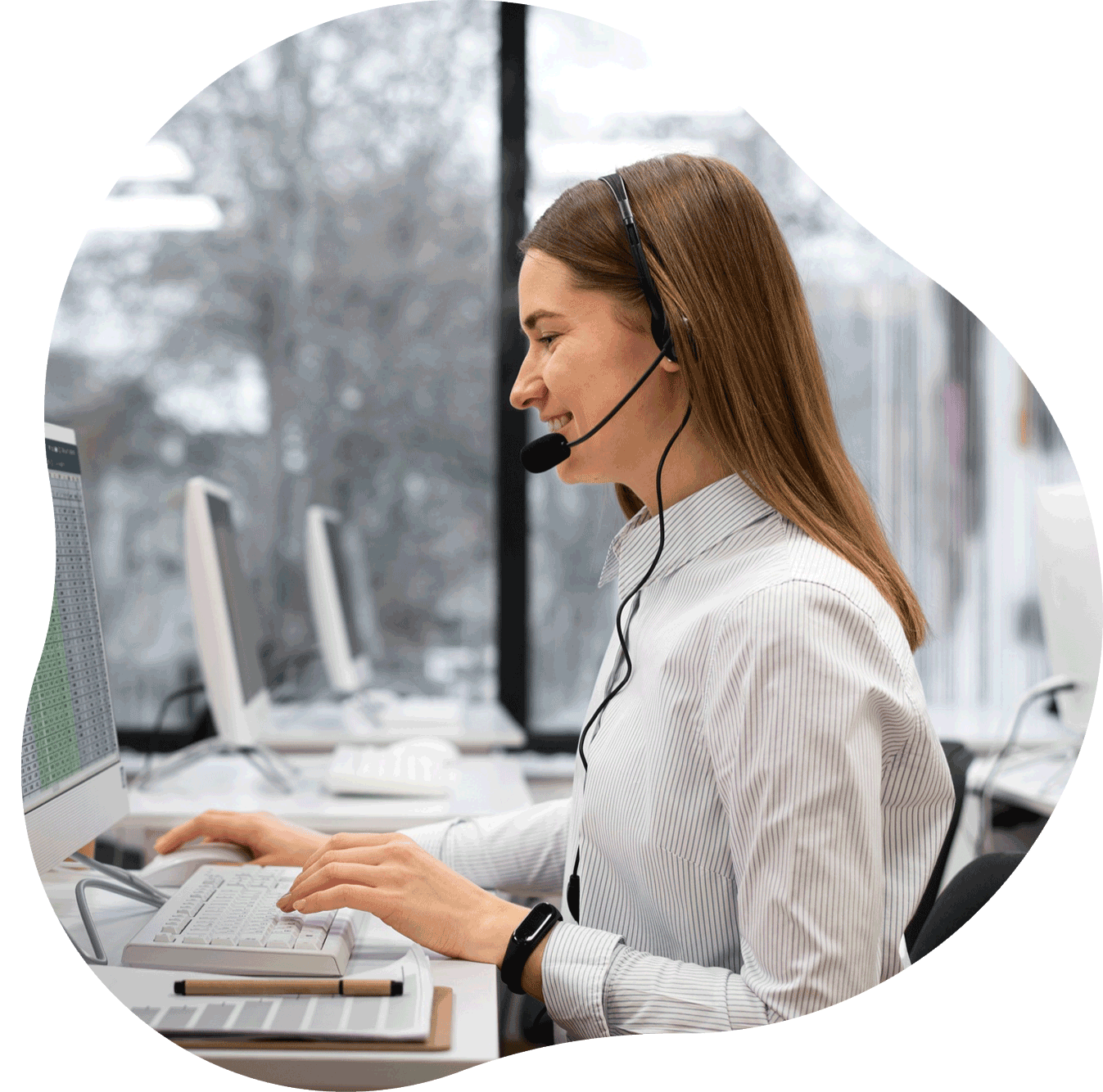
Engage, Connect, and Elevate Your Event Experience with Grupio!