Blog

Sustainable Event Planning: Eco-Friendly Practices for Modern Events
If your event leaves behind more clutter than connection, something’s off. Printed brochures that barely get a glance, plastic badges tossed after a few hours, and all that waste from single-use everything. It’s an old way of doing things. Today, people care about sustainability. And sustainable event planning isn’t about ticking a “green” box. It’s about rethinking […]

The Role of AI in Event Management
AI is changing how events are planned, run, and experienced. It’s not some fancy thing for the future, it is already working behind the scenes at conferences, meetings, and all sorts of events. The role of AI in event management is growing every day. From sending timely reminders to suggesting the perfect networking match, AI is […]

How to Attract the Right Sponsors for Your Event With a Winning Event Sponsorship Strategy
While you’re still trying to decide which brand to DM or email, someone else has already locked in a big-name sponsor, slapped their logo on the banner, and is halfway to selling out their event. Wild, right? But it’s not some big secret. It just comes down to understanding how to create a winning event sponsorship strategy. Yes, it’s […]

13 Strategies You Need to Promote a Virtual Event Successfully
Virtual events have made their place in the event industry, and they are here to stay. However, marketing them is not as easy as sending invites, and it’s done. They can be a marketing challenge – getting your event noticed requires a bit more effort (and a few clever tricks). Don’t take stress, and this […]

The Value of Trade Show Mobile Apps
The singular focus for most trade shows is to help companies highlight their products and services. Trade show mobile apps can help drive deeper brand engagement for sponsors and exhibitors. The advent of smartphones has ushered in a new digital age for trade shows. Attendees are already using 30-50 apps on average, and a trade […]

The 10 Best Corporate Mobile Event Apps in 2025
Your corporate events can either be the talk of the town (success) or just another calendar obligation people forget. If you ask, what is the difference? It’s how well they’re planned and executed. And let’s not sugarcoat it—trying to balance schedules, keep everyone engaged, and avoid total chaos? Definitely not a walk in the park. That’s […]

Event App Security – The Best Practices to Protect Attendee Data and Ensure Privacy
Every time people sign up for an event, send a message, or enter their details into any event app, they trust that their information is safe. But is it really safe? One of the biggest things that keeps organizers on their toes is “data privacy in event apps”. Event apps store sensitive data such as […]

How to Choose the Best Event Registration Form Template for Your Online Event
Ever started signing up for an online event, only to feel like you’re applying for a mortgage? Name and email—sure, that’s fine. But then they ask for your company’s revenue, your grandmother’s maiden name, and what you had for breakfast. Annoying, right? A confusing registration form is the fastest way to lose attendees. The good […]

How Gamification in Mobile Event Apps Boosts Attendee Engagement
Retaining attendees throughout the event is constantly on the event planner’s mind going on… Strong engagement keeps them busy, which ultimately forces them to attend the complete event – no matter if the event is in-person, virtual, or hybrid. What matters is engagement. Around 81% of marketers agree that interactive content holds the attention more effectively than […]

The Only 5 Steps You Need to Choose the Best Corporate Event Management Software
Planning a corporate event is already stressful enough—choosing the right corporate event management software shouldn’t be. If you’re looking for one right now, you might have gotten stuck in those flashy features, endless comparisons, and pricing plans that make no sense. What you really need is the software that works for you and your event, […]
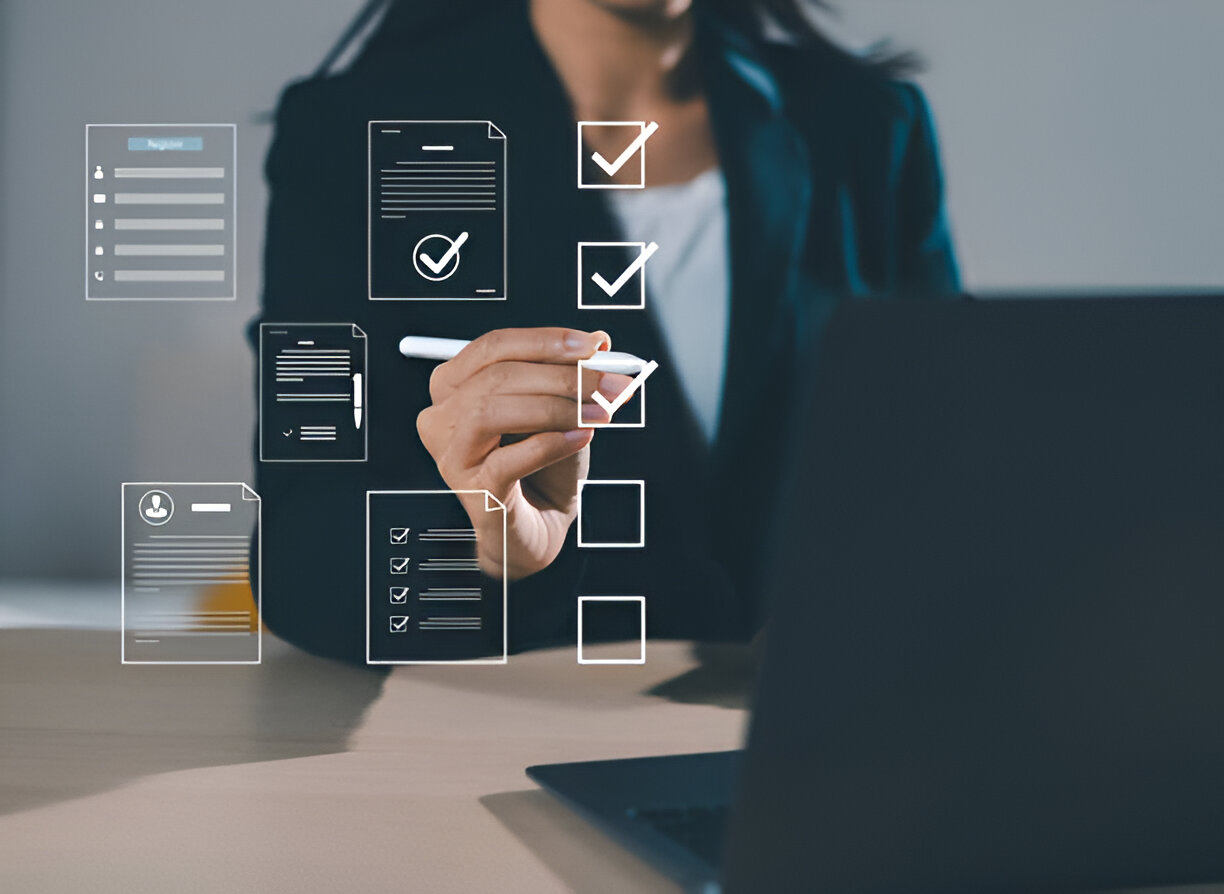
Must Ask Virtual Event Survey Questions for Better Insights
Audiences or attendees stick to the many virtual events until the end, while others make them log out early. What makes the difference? It all comes down to Engagement. As event organizers, you work hard to create valuable experiences, however, how do you know if you are truly delivering what your audience wants? The answer […]

How Virtual Event Apps Can Engage and Educate Healthcare Professionals
Healthcare is a field where continuous learning is crucial. New discoveries, treatments, and emerging technologies constantly arise, and it’s up to Health Care Professionals (HCPs) to stay updated to provide the best possible care to their patients. Traditionally, conferences have been the main source of continuous education (CD) for HCPs. However, attending these conferences presents […]

In-person Vs. Virtual Events: How To Decide What’s The Best
Is it difficult for you to choose between Virtual and In-person events? Over the past few years, virtual events have become much more popular (Thanks to COVID-19) than live events. But that does not mean traditional in-person events have lost their charm; there are benefits of in-person events. People still crave human interaction, and it […]

Event Pricing Strategies to Sell More Tickets
While cooking up a dish, the amount of salt you add can make or break its taste. Similarly, when organizing an event, the ticket pricing or event pricing strategy you choose determines its profitability and success. In fact, ticket pricing is at the core of any event, and event organizers can certainly attest to this. […]

The Top 10 Must-Have Features in Your Conference App
Remember the old days of carrying around those bulky conference booklets, frantically flipping through them to find handouts between sessions? Sometimes, you’d even miss out on important sessions or fail to connect with the right people amidst the chaos. But fear not. Paper schedules are a thing of the past! Thankfully, conference apps have become […]

15 Event Engagement Ideas to Wow Your Attendees
Have you ever tried to gather people to join in an activity or event only to meet blank stares and awkward silence? It can be disappointing as an event organizer when your efforts to increase engagement fall short or when your well-planned conference doesn’t deliver the experience you hoped for. Experienced event planners know that […]

The Top Key Performance Indicators to Track Your Event Success
They say, ‘What gets measured gets managed,’ and this rings especially true in event planning. Imagine pouring your heart and soul into organizing and hosting an event, whether virtual or physical, only to realize you have no way of knowing if it truly resonated with your audience, or perhaps you end up wondering, ‘How to […]

B2B Event Marketing Strategy: Top 10 Innovative Ideas
Did you know that 84% of B2B marketers believe that live events and networking are essential for their company’s success? Industry leaders share groundbreaking ideas, attendees network and forge valuable connections, and your brand takes centre stage, establishing itself as a trusted authority. Even in this rapid digital world, face-to-face interactions can not be replaced, […]

Top Questions For Attendee Registration Forms For Successful Event Planning
As an event planner, have you ever found yourself staring at a blank registration form, unsure of what questions to ask about an event to the attendees? Name? Location? Preferences? Ugh! We’ve all been there, event planners. It can feel overwhelming! But don’t underestimate the power of the attendee registration form. This seemingly simple document […]

The Conference Planning Checklist Used By Top Event Planners
Are you planning an event or conference? It’s a great idea! Conferences offer excellent professional development and networking opportunities, helping you grow your presence in your industry. But……….. Planning an event or conference can be overwhelming even for the top event planners. A successful event demands months of planning and preparations. If you are new […]

Unveiling The Top Corporate Event Venues In California
California, with its diverse landscapes and vibrant cities, stands as an unparalleled destination for corporate events. When it comes to planning an event in California, whether you are planning a conference, product launch, or team-building retreat, selecting the right venue is paramount to the success of your corporate gathering. In this article, we unveil the […]

Making Every Occasion Special: Discovering Virginia’s Top-Notch Event Venues
Virginia, a state steeped in history and charm, offers a myriad of exceptional event venues that cater to every taste and occasion. Whether you’re planning a wedding, corporate event, or a celebration of any kind, the Commonwealth has a venue that will elevate your gathering to new heights. In this exploration of event venues in […]

How California Redefines Eco-Friendly Meetings And Events
In the dynamic landscape of event planning and management, event venues in California emerge as a trailblazer in redefining the parameters of eco-friendly meetings and events. As sustainability becomes a focal point for businesses and individuals alike, the Golden State stands at the forefront of this movement, setting new standards and reshaping the industry’s approach […]

A Guide To Event Planning In Missouri
Missouri, known for its rich cultural heritage and diverse landscapes, provides a picturesque backdrop for a myriad of events. Whether you are organizing a corporate conference, a wedding, or a community festival, navigating the intricacies of event planning in the “Show-Me State” requires a thoughtful approach. In this comprehensive guide, we explore the key elements […]

A Guide To Event Planning In California
Event planning in California is a dynamic and thriving industry that requires a keen understanding of the diverse and vibrant landscape of the state. Whether you are organizing a corporate conference, a wedding, or a music festival, navigating the intricate details of planning an event in California demands a strategic approach. This comprehensive guide aims […]

Inspiring Examples Of Press Releases To Ensure Event Success
Event press releases are indispensable tools for promoting and publicizing noteworthy events hosted by your organization or brand. These releases serve as official announcements to the media and the public, offering essential information about the event’s date, time, location, and purpose. Moreover, event press releases often introduce key speakers or notable guests, enhancing their newsworthiness.

How To Secure Sponsorship For Your Event
Securing sponsorships for your event is a crucial aspect of ensuring its success. When you’re in the process of planning an event, whether it’s a conference, trade show, charity fundraiser, or any other gathering, it’s important to have the financial support and resources to make it a memorable and impactful experience. In this comprehensive guide, […]

How To Make A Program For Your Event
An event program is a crucial tool that provides an overview of what’s happening during your event. Whether you’re organizing a music festival, business conference, theater performance, or wedding, having a well-crafted event program can enhance the attendees’ experience. In today’s digital age, event programs are often available as mobile apps, but there are still […]

A Step-By-Step Guide To Mastering Event Promotion On Social Media
In today’s digital age, social media has become an indispensable tool for event promotion. Whether you’re planning a conference, trade show, or product launch, harnessing the power of platforms like Facebook, Twitter, Instagram, and LinkedIn can make a significant difference in your event’s success. In this comprehensive guide, we’ll walk you through the step-by-step process […]

6 Ways Using ChatGPT Can Enhance Your Event Planning Process
Event planning is a multifaceted task that involves numerous intricate details, from sourcing speakers and sponsors to marketing strategies and logistical coordination. The introduction of AI, particularly ChatGPT, has revolutionized the event planning landscape by offering a powerful tool to streamline and enhance the planning process. In this article, we will explore six ways in […]

Unveiling The Rewarding Benefits Of In-Person Events
In today’s fast-paced, digital-centric world, the value of face-to-face interaction often gets overshadowed by the convenience of virtual meetings and events. However, the rewarding benefits of in-person events cannot be replicated through a screen. The tangible energy, the spontaneity of conversations, and the deep connections formed underscore the irreplaceable nature of events in person. This […]

Understanding The Distinctions Between Live And In-Person Events
In an age where digital connectivity has blurred the lines between virtual and physical spaces, the terminology we use to describe event experiences has become more significant. Live and in-person are terms often used interchangeably, but they connote very different event experiences. Understanding these distinctions is crucial for planners, attendees, and vendors as they navigate […]

The Essential Elements: 12 Key Components To Include In Your Event Budget Plan
When organizing an event, whether it is a corporate conference or a festive gala, one of the most crucial aspects that dictate its success is the budget for the event. A comprehensive and realistic event budget proposal sets the foundation for decision-making and prioritizes resource allocation. In this article, we will outline the key components […]

Mastering Event Budgeting: A Comprehensive Guide For Cost-Effective Success
Creating a budget for an event is a crucial step in the planning process that sets the foundation for a successful and financially responsible experience. A well-constructed budget can be the difference between an event that flourishes and one that flounders. Here is a detailed walkthrough on how to create an event budget that ensures […]

How To Write A Compelling Press Release For Your Event
Crafting a press release that captures the essence of your event and secures media coverage is an essential skill for any event organizer. Understanding how to write a press release for an event involves not just relaying information but also telling a compelling story. This article will walk you through the steps necessary to create […]

Crafting A Compelling Sponsorship Letter: A Step-By-Step Guide For Your Event
When organizing an event, securing sponsors can be a game-changer in terms of financial support and added credibility. A well-crafted letter of sponsorship for an event is a key tool in convincing businesses and individuals to invest in your vision. Here is a step-by-step guide on how to write a sponsor letter that stands out.

A Guide To Event Marketing: Strategies And Ideas
The art of promoting and elevating an event to its target audience is a critical component of event success. Marketing an event effectively not only increases visibility and attendance but also enhances participant engagement and satisfaction. This guide provides a comprehensive look at various strategies and ideas that can make your marketing event a memorable […]

14 Key Tactics To Include In Your Event Marketing Mix
Successful marketing event planning hinges on a robust marketing mix—a blend of strategies that can make your event not just noticed but memorable. Whether you are orchestrating a local workshop or a grand conference, incorporating a variety of marketing tactics is crucial. From leveraging social media platforms to crafting unique value propositions, here is a […]

11 Budget Planning Mistakes To Avoid For A Flawless Event Execution
Planning the budget for an event can be as critical as the event itself. This meticulous process requires precision, foresight, and a bit of savvy to ensure that the final execution is flawless. In the whirlwind of securing venues, engaging speakers, and catering to guests, it is all too easy to let the financial aspects […]

9 Inspiring Examples Of In-Person Events That Leave A Lasting Impact
In the world of events, there is something undeniably powerful about the in-person experience. Despite the rise of virtual meetings and conferences, the charm and impact of attending an event physically are unmatched. An in-person event can engage the senses, foster genuine connections, and create memories that resonate long after the last guest has departed. […]

Maximizing Your ROI: How To Get The Most Value From In-Person Conferences
In today’s digital age, many might wonder about the relevance and value of attending an in-person conference. However, these traditional events offer networking opportunities, knowledge sharing, and business development avenues that virtual platforms often cannot replicate. By attending these conferences strategically, one can achieve a significant return on investment (ROI). This article sheds light on […]

How To Make Tickets For An Event: A Step-By-Step Guide
Organizing an event requires meticulous planning, and one critical aspect of this process is ticketing. Whether you are hosting a conference, workshop, concert, or gala, understanding how to make tickets for an event is crucial. Not only do tickets provide access to the event, but they also serve as tangible reminders and branding tools and […]

Beyond Information: Unlocking Insights And Wisdom At In-Person Events
In a world dominated by digital interactions, the value of in-person events remains unmatched. While online platforms provide convenience, in-person events delve deeper, offering participants a plethora of insights and wisdom. Such gatherings go beyond the superficial layers of information, allowing for genuine human connection, deeper comprehension, and a holistic learning experience.

A Guide To Planning Successful In-Person Events: From Concept To Execution
In-person events have long been a staple in the professional and social landscapes. The tangible connections, immersive experiences, and shared moments they offer are irreplaceable. However, organizing successful in-person events requires meticulous planning, a clear vision, and the right tools. This guide will walk you through the journey from conceptualizing your event to executing it […]

14 Unique Corporate Event Ideas To Foster Collaboration
In today’s fast-paced corporate environment, fostering collaboration is paramount to success. Engaging team members, igniting creativity, and building connections require out-of-the-box thinking. Here are some outstanding corporate event ideas to not only bring your team closer but also drive innovation.

Engage And Connect: The Power Of Online Event Management Software For Attendee Engagement
In the evolving landscape of events, the emphasis on digital interaction is paramount. With the rise of virtual events and hybrid models, online event management has become the linchpin in ensuring seamless experiences for attendees, hosts, and stakeholders alike. From small-scale webinars to massive global conventions, the right software can dramatically enhance engagement, drive participation, […]

Unlocking The Benefits Of Using An Event Networking App
Seamless Integration with Event Agendas In today’s digitized world, the way people network at events has witnessed a revolutionary shift, thanks in part to the advent of the event networking app. These digital platforms have redefined the conventional networking experience, offering an array of tools and features that maximize interactions and facilitate meaningful connections. Whether […]

The Difference Between Event Management And Planning
In the bustling world of events, the terms “event management” and “event planning” are often used interchangeably. Yet, while they may seem similar at a glance, they have distinct roles and responsibilities. Understanding the unique elements of event management and planning is crucial for anyone looking to create a successful event. This distinction is especially […]

The Benefits Of Using An Event Check-In App
In the realm of event management, first impressions play a pivotal role in setting the tone for the entire event. That is precisely why the check-in process, the very first touchpoint of an event, needs to be flawless. An event check-in app offers an advanced solution, replacing traditional manual methods and ensuring a streamlined, efficient, […]

The 5 P’s Of Event Marketing: A Comprehensive Guide To Success
In today’s fast-paced digital age, events – whether physical or virtual – play an integral role in a brand’s marketing strategy. A well-executed event can catapult a brand into the limelight, garnering valuable engagement, and building a loyal audience. At the heart of every successful event lies the strategy encapsulated by the 5 P’s event […]

The 5 C’s Of Event Management: Here’s Your Guide
Delving into the realm of event management reveals a tapestry of strategies, methodologies, and best practices, among which the “5 C’s of event management” emerge as the cardinal pillars. These five tenets serve far beyond simple buzzwords; they encapsulate the core philosophies that are indispensable to curating impactful, memorable events. Whether we consider vast international […]

Staging An Event: What Is The Purpose?
When embarking on the journey of organizing an event, one aspect that demands critical attention is “event staging”. This core component does more than merely offer a platform for presentations and performances. It communicates the ethos of the event, bridges the emotional connection with the audience, and crafts a memorable ambiance. Whether it is an […]

PR Event Planning: What You Need To Know
In the dynamic landscape of public relations, one question that often arises is, “what is PR event management?” Essentially, PR events are orchestrated activities tailored to build and enhance a brand or individual’s public image. These events, when executed effectively, have the power to shape public perception, create lasting impressions, and drive engagement. Let us […]

Maximizing Productivity: How An Event Staff Scheduling App Boosts Your Catering Business
In today’s fast-paced catering industry, the key to success lies not just in the quality of the food but in the efficiency of service. The right event scheduling app can be the difference between a seamlessly managed event and a logistical nightmare. For catering businesses, such tools are not a luxury but a necessity. The […]

12 Reasons To Consider An Event Technology Service For Your Business
In the modern business landscape, events play a pivotal role in branding, networking, and stakeholder engagement. An event technology service can be the difference between a forgettable event and one that leaves an indelible mark. With tools ranging from advanced enterprise event apps to specialized healthcare event apps, businesses can now deliver exceptional experiences to […]

Streamline Your Healthcare Events With The Right Event Management System
Organizing healthcare events is a significant responsibility that demands precise coordination, timely execution, and close attention to detail. As such, using an efficient system event management is increasingly becoming a staple requirement for success. This article will explore the numerous benefits and key features of an event management system (EMS) that can effectively streamline your […]

How Mobile Apps Enhance Event Success
In today’s digitally-driven world, mobile applications have transformed many industries, and the event management sector is no exception. Particularly, a mobile event solution, which refers to leveraging mobile applications for event planning and execution, is quickly becoming a game-changer. So, how exactly can mobile apps augment your event success? Let us delve into the specifics. […]

Enhancing Guest Experience: How An Event Management Tool Elevates Restaurant Events
Hosting a restaurant event is a delicate art that balances cuisine, atmosphere, and customer service. How can you ensure that every aspect runs smoothly, and your guests are left with unforgettable memories? The answer lies in an event management tool. Not only does it simplify the planning process, but it can also enhance the guest […]

10 Must-Have Features Of Event Management App For IT Companies
The contemporary business landscape presents more opportunities than ever for IT companies to engage with stakeholders via events. With an app event management, organizing these happenings can be much less daunting and more streamlined. However, not every event app is created equal. So, what are the essential features of event management app you should look […]

Tips For Choosing The Right Medical Conference Platform
Planning a successful medical conference involves many steps, one of which is selecting the right digital platform. A good conference platform can make the difference between a smooth, engaging event and a frustrating experience. So, how can you ensure you are making the right choice? This step-by-step guide aims to simplify the process for you. […]

Planning Corporate Events: 9 Mistakes To Watch Out For
Whether you are an experienced event planner or you are just starting out, planning corporate events can be a complex process that requires a significant amount of effort, dedication, and attention to detail. There are many moving parts, and forgetting even a single element can have far-reaching consequences. While there is no one-size-fits-all approach to […]

How Does A Web App Differ From An Event App?
When planning a trip to a holiday location or any major event, it is essential to have the right tools at your disposal. For many, this comes in the form of a digital application. But the question remains, should you opt for a web app or a specific event app? In this article, we will […]

A Guide To Finding The Best Event Management Solution Companies
When it comes to organizing a successful event, the value of choosing the right “event management solution companies” cannot be underestimated. However, with an array of options available in the market, how do you find the one that fits your unique needs and ensures your event’s success? This comprehensive guide will help you navigate the […]

17 Essential Features Of A Restaurant Event Management Solution
In the restaurant business, hosting events is a critical aspect of the overall guest experience. The right event management solution can take your event hosting to the next level. With countless options in the market, knowing what to look for can help you choose the best solution for your needs. This article will highlight the […]

15 Essential Steps For Successful Corporate Event Planning
Planning a corporate event can be an exciting yet daunting task. It takes an ample amount of organization, creativity, and attention to detail to ensure that every element is executed perfectly. Whether you are planning a company-wide conference, an executive retreat, or a product launch, these essential steps can help streamline your corporate event planning […]

Mastering the Art of Engagement: How to Make Your Next Event Unforgettable
Imagine attending an event that leaves a lasting impression on your mind—an event so captivating that you can’t help but talk about it for days. What makes such an event stand out? How can you create an experience that will leave your attendees in awe? How do you make your next event unforgettable? The answer […]

Why Choose an Event Organizer App with Real-time Polling Feature?
Are you an accomplished event organizer? That’s fantastic! However, are you still relying on outdated methods like asking the audience to raise their hands for headcount or passing around a microphone to share thoughts? What about feedback? Are you still using traditional surveys to gather the desired results? Well, there’s a better way to streamline […]

The Impact of In-Person Conferences on Business Success in the Digital Age
In today’s digital era, we have grown heavily reliant on the internet for various aspects of our lives, including conferences and events. Virtual gatherings have become the norm, offering convenience and accessibility to connect with people worldwide. But the question remains: does virtual interaction truly provide the same level of connection and impact as in-person conferences? […]

Promote Your Content Advertising on Pinterest
Pinterest has emerged as one of the leading websites on the internet, attracting millions of daily visitors and offering event planners a valuable platform to promote their brand and events. Here, we will delve into six highly effective marketing strategies that can help you know how to promote on Pinterest for successful event promotion. […]

Mobile Applications Are Giving Power To Planning and Controlling Events
Mobile applications are ruling the world of events! There is a significant impact of adopting a mobile app to carry out a worthy plan to organize a successful event. That is why it is important to approach an experienced agency offering the best platform to clients to have a corporate event app. Connectivity and […]

Measure the Success of Your Event With These Success Metrics
The landscape of conferences and events has evolved, with both virtual meetings and in-person conferences becoming the new norm. As companies and attendees embrace the convenience and benefits of online components, it becomes even more important to measure the success of these events. By evaluating the right success metrics, event organizers can identify strengths and areas […]

Innovative Apps and Tools for Trade Show Managers to Capture Leads
Trade shows have been an important part of the business world for years. They offer an exceptional platform for businesses to promote themselves and attract potential customers to boost sales. With the advent of technology, traditional trade shows have evolved into virtual trade shows, using Virtual Events App to organize events that benefit both organizers and attendees. These […]

How Mobile Health Apps Improve Clinic Efficiency and Benefit Patients
In today’s competitive healthcare landscape, hospitals and clinics strive to meet the expectations of their clients while improving their operational efficiency. To do this, the adoption of innovative mobile technology, specifically healthcare apps, has become vital. Similar to university apps, event apps, or conference apps, healthcare apps are essential tools that modern medical institutions should embrace. […]

Event Marketing Strategies – Tips, Tricks, And Suggestions
In the ever-evolving landscape of marketing, event marketing has emerged as a dynamic and influential approach to engage audiences. From corporate conferences to music festivals, organizations are constantly seeking innovative strategies to make their events unforgettable experiences. Here, we discuss the evolution of event marketing strategies and explore how blogging has become an essential tool […]

Enterprise Event Apps to Elevate Office Meetings and Make Them More Engaging
In today’s fast-paced world, where technology reigns supreme, one thing has become common across events, conferences, and seminars: mobile apps. These innovative event management apps have transformed the way we experience and engage with events. They provide a plethora of features that greatly improve the overall event experience. From networking opportunities to real-time updates and valuable insights, event […]

10 Useful Event Marketing Blogs to Follow
Do you struggle to stay up to date with the latest trends and technologies in event marketing and planning? Keeping up with the latest news, discussions, and products is important in the event industry. Following event app blogs will give you immediate information that printed materials lack. Online articles will appear within hours of an important discussion […]
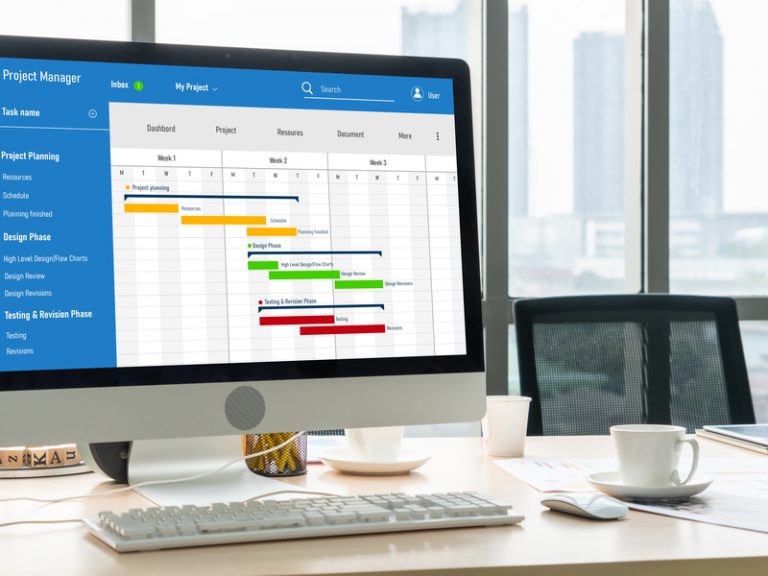
Why An Event Management App Is A Must-Have For Every University Event Organizer
Organizing events at universities can be a complex and demanding task. From managing registrations and schedules to communicating with attendees and ensuring a seamless experience, event organizers face numerous challenges. However, with the advent of event management apps, these tasks can be simplified and streamlined. By leveraging the power of these apps, universities can enhance […]

Top 7 Virtual Event Trends To Look Out For In 2023
The world of virtual events continues to evolve rapidly, and as we step into 2023, it is essential for event professionals to stay abreast of the latest trends shaping this dynamic industry. With technological advancements and changing audience expectations, virtual events have become a powerful platform for engagement, networking, and knowledge sharing. Here are the […]

The Top Features Your Healthcare Conference App Should Have
In the fast-paced and ever-evolving healthcare industry, conferences play a pivotal role in knowledge sharing, networking, and professional growth. To enhance the conference experience for attendees and organizers alike, a robust conference app is essential. The right conference app can streamline communication, facilitate engagement, and provide valuable tools to maximize the potential of healthcare conferences. […]

Is It Valuable To Have An Event App For Your Virtual Event?
As virtual events become increasingly prevalent, organizers are exploring innovative ways to enhance attendee engagement and deliver a seamless event experience. One such solution is the integration of an event app into virtual events. Event apps, such as the Grupio multi-event platform, offer a wide range of features designed to streamline event management, foster participant […]

How To Make Virtual Meetings Fun And Interactive
Virtual meetings have become an integral part of our professional lives, offering a convenient way to connect and collaborate with remote teams. However, the challenge lies in keeping participants engaged and ensuring that virtual meetings are not monotonous or dull. Below are some effective strategies to make virtual meetings fun and interactive, fostering active participation […]

How The IT Industry Can Leverage On Mobile Conference Apps To Attain Corporate Objectives
In today’s digital era, the IT industry plays a pivotal role in driving innovation and efficiency across various sectors. To achieve corporate objectives effectively, it is crucial for IT professionals to stay connected, informed, and engaged. One powerful tool that can assist in achieving these goals is mobile conference apps. In this article, we will […]

How A Conference Event App Can Increase Attendee Participation
Conference events bring together professionals from various industries to share knowledge, network, and collaborate. To maximize the potential of these events, it is crucial to engage attendees and encourage their active participation. In today’s digital age, a conference event app such as the Grupio multi-event platform has emerged as a powerful tool to increase attendee […]

A Guide To Hosting Virtual College Events
Virtual college events have become a pivotal platform for educational institutions to connect, engage, and inspire students, faculty, and alumni. In this digital age, hosting successful virtual college events requires careful planning, innovative strategies, and the utilization of advanced event management tools. We will explore the key elements involved in hosting virtual college events to […]

7 Ways To Evaluate The Effectiveness Of Your Virtual University Events
Virtual university events have become increasingly prevalent in today’s digital landscape, providing a platform for educational institutions to connect with students, faculty, and other stakeholders. As universities continue to adapt to virtual event formats, it is crucial to evaluate the effectiveness of these events to ensure they meet their objectives and provide a valuable experience […]

7 Key Benefits Of Using Conference Apps For Healthcare
The healthcare industry relies on effective communication, knowledge sharing, and collaboration to deliver high-quality patient care and drive innovation. In this digital age, conference apps have emerged as invaluable tools for enhancing these aspects of healthcare conferences and events. These apps offer a wide range of features that streamline information sharing, facilitate networking, and provide […]

Reasons to Consider Making a Mobile App for Your Business
Smartphones play a vital role in life in this digital world. They enable communication, information, and entertainment. Small business owners can use mobile technology to boost their success. Mobile apps help them connect with customers, streamline operations, and grow their brand uniquely. This blog reveals the powerful reasons why small businesses need mobile apps and […]

What Features Should A University Mobile App Have?
Mobile apps are essential for everyday life in this digital age. Universities are also embracing the power of mobile technology to provide students with a convenient and connected experience. A well-designed university mobile app can offer a range of features that streamline various aspects of campus life, from accessing resources to staying informed about events and […]

Types Of Event Management Software You Should Know
Using the right tools can significantly impact event planning and execution. Event management software is a powerful solution to streamline processes, enhance attendee experiences and ensure successful events. It would help to explore the classifications of event management software and shed light on how these solutions can revolutionize your event planning efforts.

The Best App For College Students To Use In 2023
College students must be organized, connected and on top of their academic game. Their college experience can improve significantly with the right tools in this digital world that moves fast. That is why it would help to explore the features of the best app for colleges for students to use in 2023: Grupio.

The A-Z Of Event Management: Here’s What You Need To Know
Planning and organizing events can be both exciting and challenging. Event management is vital for anyone who wants to organize events of any size or type. This guide covers everything from planning to execution and gives tips and tricks to make your events successful. It also highlights the features of the best event and conference […]

Different Types of Corporate Events You Should Know
Businesses can use corporate events to connect, engage and showcase their brand to various stakeholders. Corporate events can help any business, big or small, build relationships, drive innovation and achieve goals.

Get a Good Start In 2023 With These 4 Incredible Features For Your Conference Apps
Since the internet’s early days, people have been discovering ways to make more engaging, interactive and efficient conferences and meetings. Now, conference apps play a very important role in this. A Personal conference app is something that enables the participants to get in the network from one to another, share files and documents and connect […]

Considerations When Selecting a Conference Or Event App
EOD! It is imperative that you evaluate your day’s work at the end of the day. You must know what you achieved and what’s still remaining on the list. So you can prepare a better plan. Just like this, it is essential to evaluate your event’s success to organize better future events. The event management […]

Indispensable Conference And Event Apps
Business tycoons and entrepreneurs worldwide have come up with new ways to organize their meetings. Don’t restrict yourself to traditional and boring meetings; explore the latest technology. Video conferencing is also a good option for quick and remote discussions. The best event apps facilitate corporate work, and it is easy to conduct interviews or seminars […]

Streamline Communication Process With Grupio’s Conference Meeting App
Grupio, your trusted digital event planning partner, has come up with the perfect solution for your personal conference meeting – A personal conference app. As a corporate employee, you know that internal networking and efficient communication is a must. Different departments with over 100 employees need clear communication and real-time information transfer to keep everyone […]

Use In Person Conference Apps to Improve Your Business Performance
Running a business is not a piece of cake. Thousands of things to learn and manage. Understandably, as a working person, stress never ends; a hectic day of work can ruin your mood. But if you can achieve a little bit of success by doing a good presentation, impressing your potential clients, or just conducting […]

Make the Most of Your Next Work Meeting With Grupio In-Person Conference App
Yes, you can use an in-person conference app during face-to-face meetings too. Let’s dive in to learn how it’s beneficial! Most of the work meetings have taken place “online” during the last two years. But with time, offices are coming back to face-to-face, personal conference meetings. And now, it’s a chance to level up office […]

Putting An End To Myths And Stating The Facts
We all are well aware of the developing technologies of personal conference meeting apps. Everyone is using virtual conferencing platforms, whether on a daily basis or occasionally, from big business organizations to small enterprises. These platforms have proven to be a great help during pandemic times. And for the work of people, this is next […]

Choose an In Person Conference App for Efficient Office Meetings
When the pandemic was at its peak, all works, be it meetings, conferences, and more, automatically shifted to digital mediums. But now, when things are getting better, digital marketers are returning to in-person events and experiences, but this time with a pinch of digitalization—thinking, how? Companies are doing face-to-face conferences in offices while using an […]

Problem vs Solution – In Person Conference App To The Rescue
Busy day? What did you do the whole day? Attended a bunch of meetings, whether it was with clients or with your team members and other department employees. Long tiring days, spent traveling from one branch to another, again for meetings. Loaded with a heap of work but need to attend a conference, no option […]

Improve Your In Person Conference Experience For Better Productivity
Do you also struggle with the proper set up of meetings and conferences? And your employees travel often, work remotely, and have offices in different cities? An In person conference app is the key to keeping everyone on the same stage.

In-Person Conference Apps – Grupio Introducing the New-Norm for Corporate/Businesses
Grupio, a reliable mobile event app partner, promotes this excellent go-to tool for businesses — In-person Conference App.

Make Your Business Meetings Efficient with An In Person Conference App
Are you also fed up with ongoing boring conferences with no optimum results? Try out these 3 vital yet engaging tactics to entertain your team members & conclude your in-person conference meetings more proficiently!

5 Smart Ways to Use Personal Conference App in Office Meetings
Conference apps include different features ideal for meeting management in a corporate environment or making video calls with clients. There are a lot of conferences and meetings in an office every day, so it’s good to know how to use a personal conference application for such experiences. Communication between employees working on a project becomes […]

Conduct Meetings with Grupio Conference Apps & Reduce Communication Gap
What is the most important aspect of being in a corporate? It is interacting with other teammates and employees in a meeting or conference to discuss important agendas. This not just helps the company to achieve the target but also keeps all the employees well informed about what is happening in the organization. But sometimes, […]

Make Team Engagement Efficient and Hassle Free with In Person Conference Apps
An inevitable part of corporate is to set up meetings and make sure the workflow is smooth and ongoing. Organizing a meeting can be a tedious task, especially when you know how clumsy it can get when it comes to the employees or team members coordinating with each other. This brings up the need for […]

In Person Conference App – Make Your Team Communicate Smooth & Effectively
Working remotely sure has benefits, but the consistency and efficiency level is nothing as compared to working from the office. As people are now shifting towards working from the office, it has become easier for them to coordinate using the personal conference app. It gives them a better understanding of the project to be done.

Make Virtual Meetings More Successful and Engaging with Grupio
Gone are the days when you could easily walk to a colleague’s seat to ask a query or clear your doubts. Or regularly gather up for brainstorming sessions. COVID-19 stopped it and made us adopt digital video meetings over face-to-face talks.

Grupio Offers an Up-to-date Platform for In-Person Conferences for Enhanced Employee Experience
Grupio, the leading mobile app development company, announces the launch of the In-Person Conference app for better employee interaction. SAN JOSE, CALIFORNIA, UNITED STATES, May 24, 2022 /EINPresswire.com/ — After the pandemic hit in 2019, businesses moved to apps for every need, from communications to meetings to conferences and whatnot

Usage of Event Planning Apps Is Returning With Some Tweaks
Now that the pandemic finally seems to be leaving us, the world is ready to return with offline physical conferences and face-to-face meetings. Yes, we are at the stage where it seems like a pandemic never happened. But wait! It does not mean that the event planning app will be completely useless from now on.

Use Of In-Person Conference App While Working From Office – Yay Or Nay
Conversation between and within various departments is necessary for finding solutions to business problems. Or for channeling out and analyzing the path taken for economic progress. Conferences drive effective communication amongst the members of a business entity and bring out new solutions; this process has been running for so long.

Using In-Person Conference App Can Beat Virtual Conferences
Gone is the time when people had to find some app to organize virtual meetings. Yes, and the reason is the pandemic is in its ending stage & people are now getting back to face-to-face conferences. But are you facing difficulty managing content/ideas as you are now used-to to virtual apps that can handle your […]

How In-Person Conference Apps Streamline the Business Operations?
Over the past two years, we have become very dependent on the internet. Be it conferences, classes, weddings, or any other event, we have found a way to organize it virtually. All we need is a device with internet connectivity, and we are good to interact with people from other parts of the world. But […]

Role of A Mobile Application In Making Your In-Person Conference A Huge Success
As the technology goes forward at a high pace, sometimes it may become tough in keeping up with the pace. The world of mobile also goes through tremendous changes. With the help of the new in-person conference app, the way of interaction through the phone has become much more manageable.

Scale Your In-Person Conferences Utilizing a Mobile App
When you organize an event like an in-person conference, you have to make every arrangement to ensure its success. Be it keeping up the conversation flow or ensuring that everyone gets to attend; you have to do it all. But how exactly can you achieve all this to scale your in-person conferences?
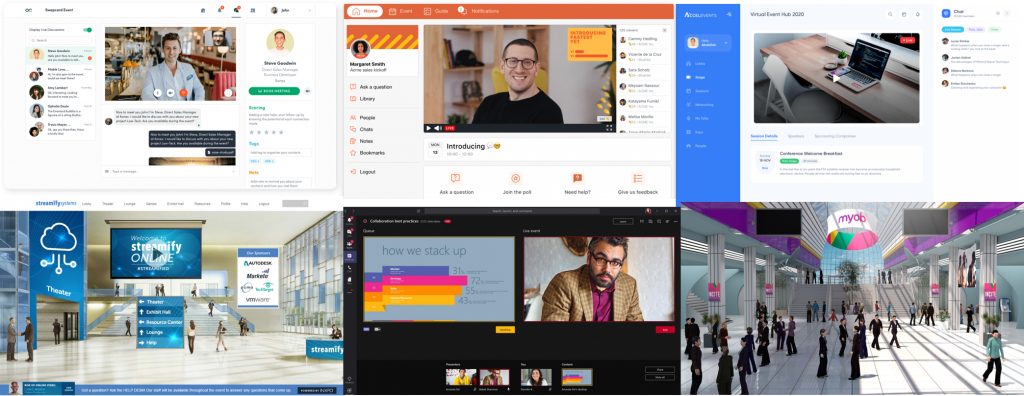
How Can Virtual Conferencing Increase A Company’s Efficiency And Productivity?
Electronic conferencing is a mode of conducting meetings with clients or associates in different regions via the Internet. This type of meeting is known as a virtual meeting because the participants don’t have to be present in the same room to intercommunicate or share data. Such meetings are conducted on a virtual conference platform.

Indicators to Ascertain the Success of Your Virtual Conference
Virtual meetings/ in person conferences have become the norm, which is on the rise, as many companies and attendees have become accustomed to the virtual experience and will expect the same convenience and benefits of online components until everything is back to normal and they start attending standard conventions and events again.

Improve Productivity Using Grupio’s In Person Meeting App This 2023
With a marketplace where things are yet trying to be stable, we all thrive to maximize our focus and reduce the operating time to the greatest level. Well, to maximize productivity without sacrificing the quality of the project, you need a robust investment. And, an in-person conference app is one such investment that makes it […]

Conduct In-Person Meetings Through Apps: It’s Importance During Pandemic
With the ending of 2021, the third wave of the COVID pandemic is almost upon us. This implies shutting down offices, leading to a decrease in communication. But does it have to be this way again? We think not. Thanks to the personal meeting app, you can now get to conduct in-person meetings whenever you […]

Things to Keep in Mind When Hosting a Virtual Conference
Many called-off events, ranging from conferences to concerts, have been shifted over to virtual conference platforms of late. Surprisingly, this switch, which we assumed would create a fuss, instead brought tons of benefits. For instance, it increased the event’s reach while cutting off the expenses and the pain of making a physical appearance.

How Conference Event App is an Excellent Platform for Sponsorship Opportunities?
The recent event industry’s shift to virtual conferences came with many benefits for both corporations and planners. But when it comes to virtual events, the primary concern is how do we captivate sponsors? Or how will we be able to score the revenue goals with this new concept?

How University Apps Can Help with Staff and Student Communication?
We all know how stores and businesses engage with their customers and stay concerned about customer satisfaction. Similarly, nowadays, colleges and universities also continually monitor student satisfaction and track their success. And like retailers who use mobile event apps to connect to their customers both during events and beyond, people in the education sector also […]

How to Leverage Mobile Event Management App While Organizing Events?
No lie; organizing events is a strenuous task. But thanks to event management apps, making the jobs of event planners like hosting all sorts of events easier.

Virtual Meeting Platform: Option or Necessity?
Meetings can catch a large part out of your workday, especially when it includes preparations like booking tickets or traveling to the place. Traveling is not the only issue. Taking time away from other commitments you could be handling, scheduling others to cover your work, planning for a space to accommodate attendees, and much more […]

Boost Engagement and Marketing with Tradeshow Apps
Trade shows have been an integral part of the business world for a long time. Wondering, why? The greatest reason would be – Tradeshows offer an excellent platform for businesses to promote themselves and entice potential customers to boost sales.

Mobile Healthcare App Can Improve Hospital/Clinic’s Efficiency
This is not about today or tomorrow, but healthcare services are in great demand at all times. And the recent pandemic has even turned healthcare into a real trend, making the medical area highly competitive. That’s the reason every hospital/clinic is conscientious about succeeding and attempting their best to match the current clients’ expectations fully. […]
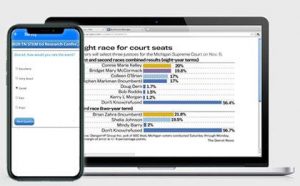
Why Choose an Event Organizer App with Real-time Polling Feature?
Are you a successful event organizer? That’s great! But wait, do you still ask the audience to raise their hands for the headcount, or do you still pass a microphone around to let them share their thoughts?

How Event Planning Apps Help Boost Attendee Engagement?
Research shows events are only successful if it has provided a great attendee experience. That means, apart from meeting business goals, event planners should ensure attendees have the best experience possible in order to make their event successful.

How University Apps are Beneficial for Today’s Learning?
It can be seen how mobile devices are rising in numbers rapidly; usage of these devices in different sectors has increased as well. And the education sector is one of them. It also has adapted technologies to make the process of learning both simpler and fun for students. From virtual classes to digital classrooms, modern-era […]

How Can Event Apps Add Value to Conference Sponsors?
The popularity of the Event App is increasing day by day. An event app offers ample benefits from boosting brands to build a broader network to make planning seamless.

3 Benefits of Mobile Conference App in the Post-COVID World
Conferences are way-to-different after the arrival of COVID-19. There are no dull, lengthy discussions anymore. In fact, nowadays, modern event and conference apps offer users an inherent, seamlessly branded, and exclusive digital experience to go hand-in-hand with a real-time experience.

Use the Event Management App & Plan Events at Reduced Cost
Are you an event management company? You indeed have this responsibility on your shoulders to plan, organize and accomplish every event ideally to bring about satisfaction for its participants and the people who will visit there.

How do Tradeshow Apps Help in Lead Generation and Networking?
Not only we, but most industry insiders believe that event apps are pretty much a need these days. And close to half of the event planners are already using such apps regularly at their events, and adoption is growing every year at an incredible pace.

How Different Sectors Empower Themselves Using The Best Mobile Apps
In today’s digital age, the mobile application is a must-have for a business to thrive. Of course, apps have completely transformed the market and taken it to a different level. More and more businesses of various industries are adopting this to acquire a vast number of benefits and users.

Choose A Virtual Meeting App that Offers Custom Branding
With the rise of instant, on-demand communications and the globalization of businesses, the advancements in technology have drastically changed to conduct businesses. As more and more people are working remotely, things need to be changed, especially amidst the COVID-19 crisis.

Choose The Best Conference App to Make Your Every Event Engaging
Every corporate company needs to arrange events once in a while! Some of them are already mentioned in the to-do list, and some events show up all of a sudden. Whatever the scenario is, every event requires excellent planning to be organized and conducted in the most effective way.

The Key Benefits of Event Apps That You Need to Know
No one can deny or ignore the significance of mobile event apps in current situations. These may or may not be needed before but much required in the present time. Actually, it would not be wrong to say that the event app and its usage have revolutionized the entire event industry. There are different types […]

10 Ways To Successfully Promote Your Event
Strategy and streamlining operations ahead of time are important when it comes to event promotion. There are different methods and plans that can be used to promote events. However, understanding the key techniques is very important for creating effective and reliable event marketing as well as event app promotion strategies.

7 Best Ways for Event Promotion and Branding
Events are an excuse and an opportunity for people to step out of our mundane life and network with like-minded people on the company’s dime. On one hand, event planning companies work tirelessly on finding ways for event promotion, event branding, its planning and execution.

How to Start Successful Event Planning Business?
Dreaming about starting a successful event planning venture? If starting an event management company is your goal then there are several reasons to go ahead and start. But COVID-19 has everything under lockdown. Use this time to your advantage and research a bit about it. To help you start the process of your event planning […]

Healthcare Mobile App & Its Smart Features
Technology is gradually transforming every aspect of our existence. Technology-oriented solutions, especially in healthcare have seen a lot of advancements. Immediate relief and enhanced offerings in the healthcare industry increase the spectrum at which they provide services. HCPs communicate and collaborate with patient care as mobility solutions. Healthcare Mobile App has helped to streamline various […]

How Are CME Apps Beneficial For Your Business Growth?
Mobile devices have helped healthcare professionals improve efficiency and enhance patient care with the help of medical apps. These event applications can help people in the administration, communication, consultancy, health record maintenance, and medical studies. However, due to lack of clinical validation and data inaccuracy concerns, there’s been a lot of reluctance when it comes […]

Enterprise Event Apps to Make Office Meetings More Fun
What is common between events, conferences, and seminars these days? The answer is mobile apps. The type of event doesn’t matter, but event management apps are now the pillar of enhancing event experience. From effective networking to real-time updates and rich data set insights, enterprise event apps versatility makes them an irreplaceable tool when it […]

How University App Can Engage Students amid COVID-19?
Universities and schools are moving their learning online after shutting down their campuses and other operations due to COVID-19. This is a great opportunity for the Edtech industry to grow exponentially and launch their university app. As people are advised to maintain social distancing and avoid public gatherings. Shifting to online learning systems has helped […]

Why is the Tradeshow App must for Exhibitors?
People do not step out of houses without their phones. You’ll see everyone checking their phones every few minutes. It has become a part of our day to day life that we can not think about living without it. From our emails, calls, SMS to social media browsing; there are tons of things we can […]

10 Best Features Of Virtual Event Platform
COVID-19 is a pandemic that has forced us to stay inside. One good thing that came out of this situation is digitalization and remote working culture. It is not just limited to offices, virtual event platforms like podcasts, webinars, conferences, etc are on the rise.

Engaging your Sponsors with Event Branding Packages
One of the greatest challenges that event professionals face is finding and securing sponsors. Sponsors were earlier satisfied with logo placement as brand engagement but now they expect to drive awareness via meaningful, effortless and long-lasting advertisements. They look for a deeper connection with the participants. Connect more with your attendees using event branding packages […]

Mistakes To Avoid While Planning A Virtual Event
The lockdown period has resulted in the rise of online event. Planning a virtual event, seminar, or conference is a pretty hectic task that requires a meticulous approach and hard work. From ensuring an excellent experience for your attendees online to proper engagement for your sponsors, there’s a lot to organize and work on for […]

Tips to Engage Your Virtual Event Attendees
COVID-19 pandemic and the resulting lockdown to overcome has changed our perspective towards everything in life. Face-to-face meetings are not possible due to which a lot of event planning companies are turning towards virtual events.

Planning your Virtual Event App
Due to COVID- 19, Virtual events are on the rise during this lockdown period. It is no surprise that more and more companies are investing in mobile event app technology for virtual event planning. If you are not already a part of this race, then please join without further ado.

Monetizing your Conference App
To extend the reach of physical events like conferences, annual meetings, sales meetings etc. virtual events can lend a helping hand. Digital extensions can provide additional means to the event management companies to generate revenue, gather sponsors and call attendees without any physical commute.

Crisis Event Management – Tips to reschedule or postpone event
Event planning takes months and months of hard work. You plan everything to the T in order to make sure that the execution is flawless. However, even with all the preparations and contingency planning, you might have to cancel more than an event or two in your life.You must have get one of the mobile […]

How you can leverage Grupio conference app if you’re going Virtual
Face to face interaction is an invaluable part of event management. However, there comes a time when the need to go virtual is inevitable such as during this time where COVID 19 has taken over our lives. Events and conferences are such a huge part of businesses. They are bound to happen one way or […]

Virtual Events: Powerful Tips for Hosting Successful Online Events Amid COVID-19
Without a doubt, the meeting and event industry is one that’s creative and resilient. It’s why among the news of event cancelations or postponements, many events have announced they’ll be going virtual during the COVID-19 outbreak using a Virtual event app. While other options make sense for some, going virtual with event app comes with […]
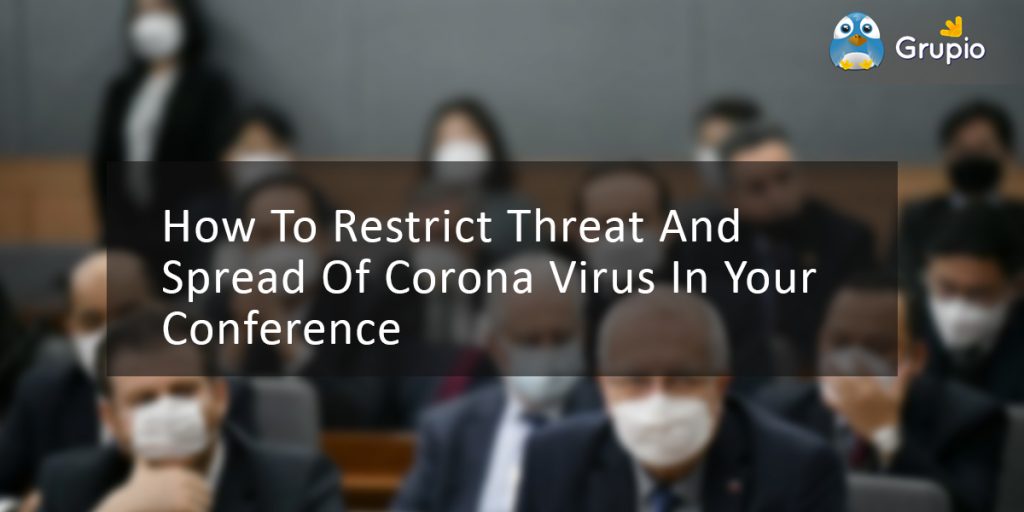
How To Restrict The Threat And Spread Of Coronavirus In Your Conference
WHO has declared COVID-1 as a pandemic. The rate at which this virus has spread and is spreading is scary. Initial symptoms of infected people are mild fever and sore throat like the common cold. But it can become severe for people within their vicinity, especially children, senior citizens and pregnant women. However, instead of […]
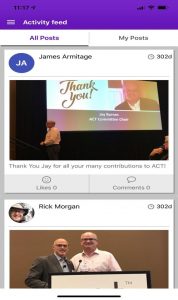
How to Bridge out gaps on your conferences during this outbreak of COVID-19
While health and safety are topmost priorities for all of us, we know it can still be flattening to cancel an event. For associations, canceling an annual meeting or event means missing out a valuable time to bring your community together. During these times, we can look to technology to bridge some of the gaps that missing out on your annual conference may cause. And what better way than with mobile? An average person spends nearly 4 hours a day on their phones. […]

5 Major Event Planning Challenges And How to Overcome Them
A lot of time, dedication and money go into event planning. From curating a guest list to making sure all the catering and venue decor and a lot of small tasks at hand need to be streamlined and executed. While doing all this, event planners are bound to make mistakes and face a few challenges […]

How Much Does IT Cost To Develop An Event App?
If you have invested time and money in building an events app then you know that pricing is one of the most confusing aspects. You might find apps that are free while some apps can cost up to lakhs. This dramatic variation in price is due to the features, functionality, UI and technology used to […]

The Importance of Event Apps for Event Planning Business
Mobiles are the future, there’s no denying this fact. The device size for accessing things online has decreased subsequently and mobile browsing has become the main source of data consumption and computing. Mobile event planning business apps are on the rise and it is playing a big role in the event management world. The main […]

5 Event Planning Software to Master Your Event Management Business
Event life AKA work work work. There’s so much to do and keep track of at all times and you can not afford any mistakes. From event management, logistics, planning, marketing to finance, budget and pack up, you are bound to have your hands full.

Challenges your event planning app can help you overcome
While organising large events you are bound to face challenges. There are a lot of factors that are to keep in mind while organizing a large event; with venue prep, vendors, marketing, operations and attendee needs, organisers have their hands full.
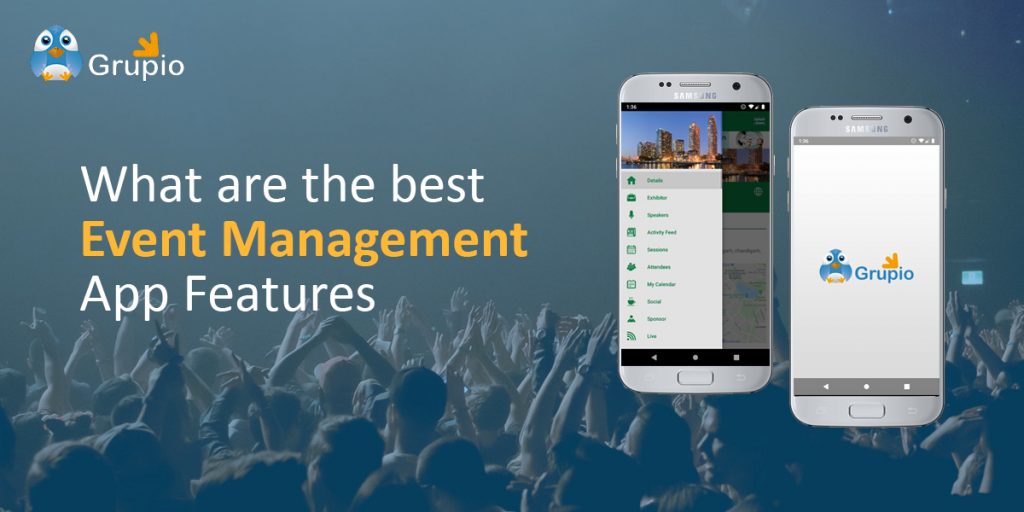
Best Event Management, Event Organizer & Planning App – Grupio
Events; Events always bring either fun or knowledge with them. But, do you know behind every event there is tremendous hard work by the event planners and organizers? To make an event successful, you need to find a perfect venue, create a plan, and get sponsors. Therefore, to sort this mammoth task, several Event Management […]

10 Key Factors That Affect Mobile App Development Cost
Business is all about profits but we need to invest before we can reap the benefits. Entrepreneurs need to invest in mobile app development and the cost isn’t cheap. There isn’t a fixed recipe of finding out the cost for an android or iOS app. However, it requires cleaning the fundamental comprehension of the cost […]

15 Creative Promotion Ideas to Increase event engagement
Apart from making sure that everything is working smoothly during the event, increasing audience engagement is crucial to make it successful. In this digital world where every little thing can be accessed with the help of a single phone, face to face interactions and physical meetings and gestures are becoming a privilege for customers and […]

5 Ways your mobile event app can make everyone feel welcome at your event
While planning any event, usually we obsess over the things that we feel are important like logistics, registration, marketing etc. But the success of any event is measured by the engagement and comfort the attendees feel. Most of the time the organisers miss putting thoughts into making attendees feel comfortable. Instead of wanting to spice […]

Best Event Management App Features for 2020
Every event is an amalgamation of logistics, planning, marketing and budget. But gone are the days where everything was written on papers or notepads to keep a track. It’s the 21st century and technology has truly taken over all aspects of our life. Be it business or everyday life chores, you can easily find an […]

Conference App Guide Book 2020
For conference success, Mobile apps are rapidly becoming a must-have addition. But what works for conferencing apps and why? In this digital age, technology is a central aspect if you’re in the event or conference planning industry. Conference apps provide an opportunity to offer an interactive version of your program and proceedings with a feature […]

Best Event Planning Apps You Should Consider
When you are scrolling through your Instagram or Facebook, have you noticed ads related to events near your place? There are hundreds of events with different demographics and interests that are being held up daily. The event planning application has proven to be an engaging and powerful medium. They optimize the efforts of organizers to […]

The Benefits of Mobile Applications for Controlling and Planning Events
Mobile applications are ruling the world of events. There is a significant impact of adopting a mobile app in order to carry out a worthy plan to organize a successful event. That is why it is important to approach an experienced agency offering the best platform to clients to have a corporate event app.

Business Event App – Control Your Event Effectively!
Business event app hand over the control-power to the planner to communicate and interact effectively. A planner can easily upload the event’s agenda or information about the program, and make it available for guests, attendees, or invitees to access it. Invitees or guests can easily access the schedule for the event so that they can […]

Mobile Event Apps – Smartest Way to Power-up Your Event Planning
There were times when mobile phones were hyped pager. And today is the time where these powerful gadgets are just like super computers which fit in the palm of our hand. Not to our surprise, of the mobile phones brought a rise in mobile event apps. And mobile applications hold great importance to, especially, for […]

Mobile Applications for Different Sectors to Give More Power to Entire Event(s)
Mobile Applications for Different Sectors to Give More Power to Entire Event(s) Nothing can be great than planning, managing, and organizing an event without error! And this is what every planner aims. In this digital world, things are available at our fingertips. There is a different level of ease associated with mobile technology .It allows […]
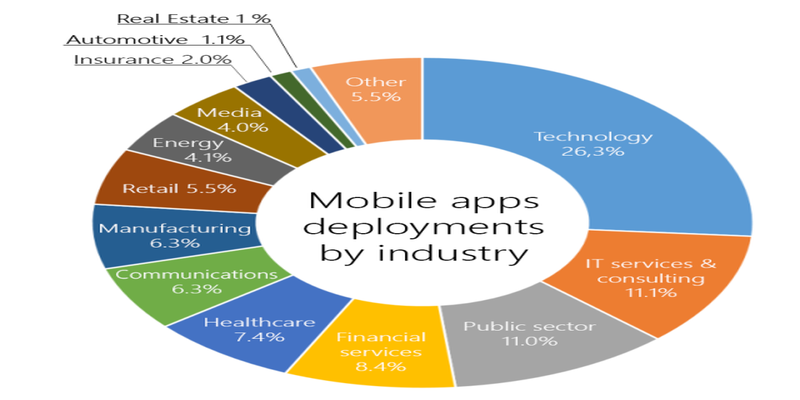
Why Event app technology is Gaining Momentum?
Why Event app technology is Gaining Momentum? A lot has been written, read, and heard about the importance of smartphone and how a rise of smartphone users gave a boost to event applications. No doubt, Event apps make event planning more efficient and hassle-free! Everyone demands personalized info at their fingertips & apps have capabilities […]

Supercharge Your Next Event with Live Engagement Marketing
In this frantic tech savvy world, the time has come where a tremendous change can be observed in the field of marketing. The evolution of live engagement marketing has impacted the event field market in a positive way. This technique has altered the relationship between the customers and the businesses.

The Future of Event is in Event Application
In recent decades, technology has played a major role in making “Only constant thing is Change” proverb true. Almost everything from our shopping to business platforms has shifted over the Internet. But one show business which hasn’t changed much is “Event Industry”. Einsteins of Event Industry don’t see many changes in this business in near […]

Trends To Follow By Events Apps in 2018
It is hard for anyone to imagine life without technology, more so in the tech-savvy 21st century. With technology expanding its circle of scope with every passing day, understanding and preempting trends in technology is extremely beneficial. Event organizers heavily dependent upon Event Apps for their audience engagement and as a source of sponsorship. With the […]

How to Get The Most Out of Your Mobile Event App?
Every organizer who organizes any event always craves for responses like; “Wow, that event blew my mind!”Or something like this “I got so much more out of it than I expected!” These are the types of responses that can make or break a brand. If attendees like the experience they had at the event, they […]

The Role of Event Apps in Facilitating Connections Between Speakers and Attendees
Technology is omnipresent in the contemporary scenario, and mobile phones today are enticing us and distracting us from whatever else is going on or happening around us. We constantly use Smartphone apps to foster our event experiences for the rest of our digital lives. Today, every event organizer wants a flawless event without any hindrances. […]

How to Set Right Budget for Your Next Event with Event App?
Budgeting for any event is a forecast of what expenses will be incurred and what profits will be earned based on the planning made and information collected. In event management preparation of the budget is the most crucial thing. These days event apps have made the entire process even easier. Directors of event use these […]

How to Use Social Media To Promote Your Upcoming Event
It is obvious that an event needs promotion for success. When the word marketing or promotion comes to the mind, the word “social media” automatically comes associated with it. It is because our lives today are not anyway disconnected from the social network. This must be used as a tool to reach out to a […]

A Step-by-Step Conference Planning Checklist for Success
It is only when people visiting a Conference finds is interesting enough they make up their minds to visit the next one for the brand as well. A successful Conference by a brand helps develop good supportive feelings for the brand which also signifies a successful sale. However, it is a difficult task to satisfy […]

How to Have Sustainable Event Management?
Also commonly known as event greening, sustainable event management is basically the technique used to promote an event whose subject matter relates to social, environmental, and economic issues and concerns. The main motive of this kind of an event is to make sure that all decisions made and steps were taken in the campaign hosted […]

Technology is Fast Transforming the Events Landscape!
Technology has transformed perhaps every aspect of our life. Be it your personal space, or any industry you work in, technology is constantly chasing you down. So is the case with the event industry. Once touted as an isolated business gathering, events are considered as a tech-oriented business engagement. It’s an overwhelming feel to witness […]

6 Effective Tips To Boost Event App Downloads
Events become successful when it is promoted well and prospective attendees are well versed with the happenings. To develop their interest and keep them engaged, event app is prolific. The strategic usage of technology can save time and resources. Let’s get to know some ways to promote event app right before the beginning of the […]

Leveraging Customer Feedback for Business Events!
Customer feedback carries utmost importance in this arena. Businesses organize different events to learn what customer wants and their expectations from them. But, many of the events get failed due to the unavailability of quality survey tools such as Physical feedback forms or e-forms. Therefore, it is essential for companies to consider some robust solution […]

Advantages of Event Gamification
Gamification of the event app is the concept of applying game-design thinking to non-game applications to make them more fun and engaging. It has become a big trend in many industries today. The area is still new and the amount of gamified systems is constantly growing. What if there was a way to control the […]

Senior High School Tension Alternative
There can be a study questionnaire a rapid, cost effective approach to accumulate both factual and subjective information. Nevertheless, since there are always a selection of forms of such reviews, for example multiplechoice or evaluations machines and specifics you can include like responses and demographics questions, it truly is imperative to clarify your goals and […]

Event Apps – Giving Event Organizers A Competitive Edge
Event planning can be stressful. While you’re wading through endless checklists and last- minute mishaps, it can be hard to make sure you’re on track. Your event app can surely help in making the event successful in a great way. Following are some of the reasons to get an Event app: Improves overall productivity Creates […]

The Value of Marketing Your Event to the Most Relevant Audience
We are all limited by time and money, and event marketing is no different. Without limits to your target audience, you will be spread too thin to effectively use your marketing spend. You must use your time and money wisely, and focus on filling your event with as many of the right people as possible […]

Most Common Event Planning Mistakes and How to Avoid Them
Planning a large event is a major endeavor and it can be hard to avoid small mistakes. Such events atkes a lot of time and budget to handle big events. Even handeling such major events through a mobile event app is a major challenge if we miss the practical factors of event management. But if […]

How to Promote Your Event App Offline
In this age of information and web-focused promotion, most event apps are promoted strictly online through social media sites like, Twitter and Facebook, or through web blogs, and corporate websites. Online event app promotion has a very large reach and should not be ignored or dismissed but often the conversion rates are quite low since […]

The Evolution of Event Marketing
Marketing an event requires time and a little premeditation. Getting the word out about an event beforehand is crucial to the success of the event so you want to make sure you are devoting ample time and resources into marketing. So what are the best ways to market an event? Expectations and Challenges Event marketing […]

5 Useful Event Marketing Blogs to Follow
Do you struggle to stay up to date with the latest trends and technologies in event marketing and planning? Keeping up with the latest news, discussions, and products is essential in the event industry. Following event app blogs will give you the immediate information that printed materials lack. Online articles will appear within hours of […]

7 Reasons You Should Invest in Mobile Apps for Events
The venue is booked. The invite list is prepped. But wait a second. Are you forgetting about a mobile app for your event? There are more and more reasons why mobile apps for events should be on the must-have side of your to-do list – and as consumers become more and more tech-savvy, those reasons […]

Benefits of Using a Mobile Event App
Meeting apps are rapidly taking over the event industry – they are ubiquitous productivity tools that help to drive connectivity and engagement with your attendees. If you are a Meeting Planner or Conference Organizer here are some tips and insight for using Meeting Apps. Generate Residual Income Enhance the event for your sponsors and give […]

5 Reasons to Hire a Professional Event Planner
We should say at the outset of this blog post we are biased as we make mobile event apps for professionals. If you are thinking about hiring a professional event planner, here are the top reasons we think you should! We should underscore that an event professional will save you time and money, even when […]

Ten Ways to Use Event Mobile Apps
1) Use Mobile event App to connect with your existing customers, which in turn lowers your marketing costs, drives near and long term engagement. 2) Make sure your speakers and presenters are using your mobile app – their contract and/or Terms of Services should be specific on this point – meaning, they can’t speak or […]

Event Apps Make Your Organization More Competitive
It’s a dog eat dog competitive world, especially for event planners who want to use event apps to make your organization more competitive. To be blunt! Event apps can help you differentiate your firm or agency from your competitors – here is our take on competitive advantage. Improve your Organizations Overall Productivity: An event app […]

The Complete Guide to Mobile Apps for Events
Event planners, corporations, universities and others are embracing using mobile apps for event engagement. Mobile events apps are ubiquitous for most major corporate events and are used by approximately 37% of Event Planners. Using Mobile Apps for Event Engagement Overview Using Mobile Apps for Events helps to connect your attendees with your event, each other […]

What is Event Planning Software?
Software automation, especially anything related to the web and/or smartphone usage is accelerating rapidly. Driven by lowered costs, ease of use and competitive forces. Event Planning Software has now gone mainstream to – every event planner or firm is using or testing some level of automation via event app or event planning software to help […]

Everything You Need To Know About Event App
Every savvy Event Planner or Event Company is looking at using event apps to drive some competitive advantage for their organization. The industry has shifted its focus and emphasis to ensuring event attendees have access to and understand how to use event apps. What is and How to Use Event Apps An event app is […]

Motivating Millenials to Participate in Your Next Event
Millennials are those born between (in pure demographic terms) between 1977 and 1995. They are tech savvy, independent pride themselves on being socially connected, like gratification that comes in rapidly (not delayed) and can multi-task during any activity or event. Any event planner that wants to attract and engage with this market. This demographic needs […]

How To Do Twitter Marketing For Your Upcoming Events?
Much is said and written about Twitter marketing strategies in general so we have written this blog post with busy event planners in mind! Here are some practical marketing tips about marketing your event or your company on Twitter. Twitter has very specific Follow limits and account limitations – you can only follow so many […]

Tips Creating a Perfect Atmosphere at Your Event
Goes without saying but the atmosphere is critical to the success of any event – enabling your attendees to relax, feel comfortable and interact with your speakers, exhibitors and one another. There isn’t any one thing that an event planner should do to build that great atmosphere at an event; it’s a number of factors. […]

Choosing a Master of Ceremonies for an Event
It goes without saying, but a host or master of ceremonies can make or break your event. Select a master of ceremonies that will work with your events staff in a cooperative manner, while managing the proceedings in a capable and professional manner. Introduce the master of event thorugh the best event app and try […]

Event Planners Embracing Social Media and Event Apps
It’s no secret social media has made a lasting imprint on the events industry – it’s become one of the dominant marketing methodologies for any event or meeting planner as an individual or as part of a bigger firm. Here are five tips for marketing events via social media and/or to improve the perceived value […]

Event Trends You Should Know in 2023
There are so many trends that are coming hard and fast at us all in the events industry but we thought it would be beneficial to underscore six significant trends that are impacting event professionals. Content and Context: Events and meetings are morphing quickly to becoming places where content (presentations, interactions, Q&A sessions, break out […]

How To Use Blogging As an Effective Marketing Tool for Events
Blogging is critical for driving traffic and engagement via your web site and the very heart of any social media marketing campaign. Here are ten reasons why you want to include blogging as part of you event marketing mix that will in turn help you find more business. Reasons to blog for event marketing: 1. […]

Fostering Attendee Engagement at Your Next Event
Every event planner worth his or her salt knows attendees at any and all events love to network with each other. It’s a great benefit to many, affording opportunities to learn from their peers, find and make new contacts for potential business and/or just cement new or existing relationships with execs in the event industry. […]

Event Success is Much More than Just Attendance!
Many event professionals and marketers just measure and think about whether or not an Event was successful in terms of specific metrics with a great deal of focus on attendance. There are a tremendous number of variables that go into making an Event successful. There are multiple ways in which you use your mobile conference […]

How to Use Email Follow Ups after your Event
Your Email follow up should be written ahead of the actual event. Review your event synopsis, session descriptions, speaker presentations and blog posts so you have a good sense and understanding of the event, enabling you to create a compelling email message. Here are five email follow up tips: 1. Make sure you personalize your […]

How to Promote Events on LinkedIn
LinkedIn now has over 675 million members and is growing rapidly. And, recent changes to the platform (status updates capabilities, more robust capabilities for connecting to other platforms) make it a much more dynamic platform to promote your event. Most importantly, this community can drive high quality traffic and registration for any event. Integrating linkedin […]

How to Use Facebook to Boost Event Attendance
Facebook marketing is a great way to promote your event. Critical to create and build a dynamic business Page or Fan page (personal) for your company – meaning, you have to do some front end investing in your Facebook account(s) to leverage for event promotion. Fan Page vs. Business Page There are significant trade offs […]

How to use Twitter During an Event to Drive Attendee Engagement
Front end event marketing should be an integrated marketing process. Meaning, you should use Paid Promotional Services, PR and of course all social media accounts, with emphasis on Facebook, Twitter and LinkedIn. And, make sure you leverage the accounts of your presenters as well – ask them to promote your event and select a hashtag […]

What Is PR Event Planning?
Public Relations or PR can be a great way to publicize your event – it’s low cost, with $300-500 including outsourcing your PR creation and distribution of your Press Release. Before you even start on your press release activities think about what your PR goals are – what are your goals for the event (leads, […]

Using Paid Promotion Services for your Event
Paid promotions can of course help you cost effectively promote your next event. They are not only a way to drive event attendance but can also be used to help you build an attendee list – getting new names into your database that can be used over and over again. Here are some marketing platforms, […]

How to Choose a Best Webinar Platform
If you are weighing holding a virtual event via a Webinar you have four primary platforms to review for holding virtual events. Here is our review of the primary platforms below. Be forewarned each of these platforms has an associated learning curve – expect to spend some time (3-5 hours) just learning how to use […]

Making Sure Your Next Event Garner Mindshare with your Attendees
Sharing the purpose of an event can vary from fun and promotion to awareness and motivation. Many events are organized to support a fund or brand launches. Thus the methods of connecting with the attendees can vary depending on the reasons. Following tips can be used for connecting with various type of events: 1) Encourage […]

Seven Tips for Great Audio Visual Presentations at Your Next Event
Event planning needs a great time management and user exeprience feat. Every step from speakers to attendess and venue to audio needs careful planning. Lets take a look at 1. Understand your audience Understand the size of your audience and anticipate what type of equipment you will need that will serve your audience well. Read, […]

Leveraging Pinterest as an Event or Meeting Planner
Pinterest is one of the fastest growing social networks on the planet yes, it is a social network – it has comments, likes and “repins” which make it social. And, it’s now one of the top fifty web sites on the Internet, with millions of visitors per day. Tips on leveraging Pinterest: 1. Optimize your […]

Six Creative Ideas for Event and Meeting Planners to Drive Competitiveness
1) Write a blog about your experiences and share it with your target audience. Set up Google Alerts with specific Keywords that reference topics that your audience would like to hear about – use these keywords, topics and content to spark your creativity. A blog is one of the most underused social media marketing methodologies […]

Best Practices for Successful Mobile Device Management
Any and all Events should have some kind of a meaningful mobile device management policy, enabling your speakers and others to feel like they are not competing with a room full of unengaged attendees. Our recommendations include these top ten items: Mobile Device Management Policy with you event app: 1) Let your attendees know in […]

Leveraging Your Event Speakers as Part of Your Marketing Mix
If you have multiple speakers at an event you need to think about how you can motivate them to promote your event and involve them in the marketing of your event. After all, it’s in their self-interest to help to promote the event and make it a success. You may want to incorporate some specifics […]

How to Promote an Event on Pinterest
Pinterest is the fourth most popular web site on the web, with hundreds of millions of visitors per month and organic growth that is the envy of any and all portals or social media platforms. If you are an event planner you want to promote your brand and event on this high growth social media […]
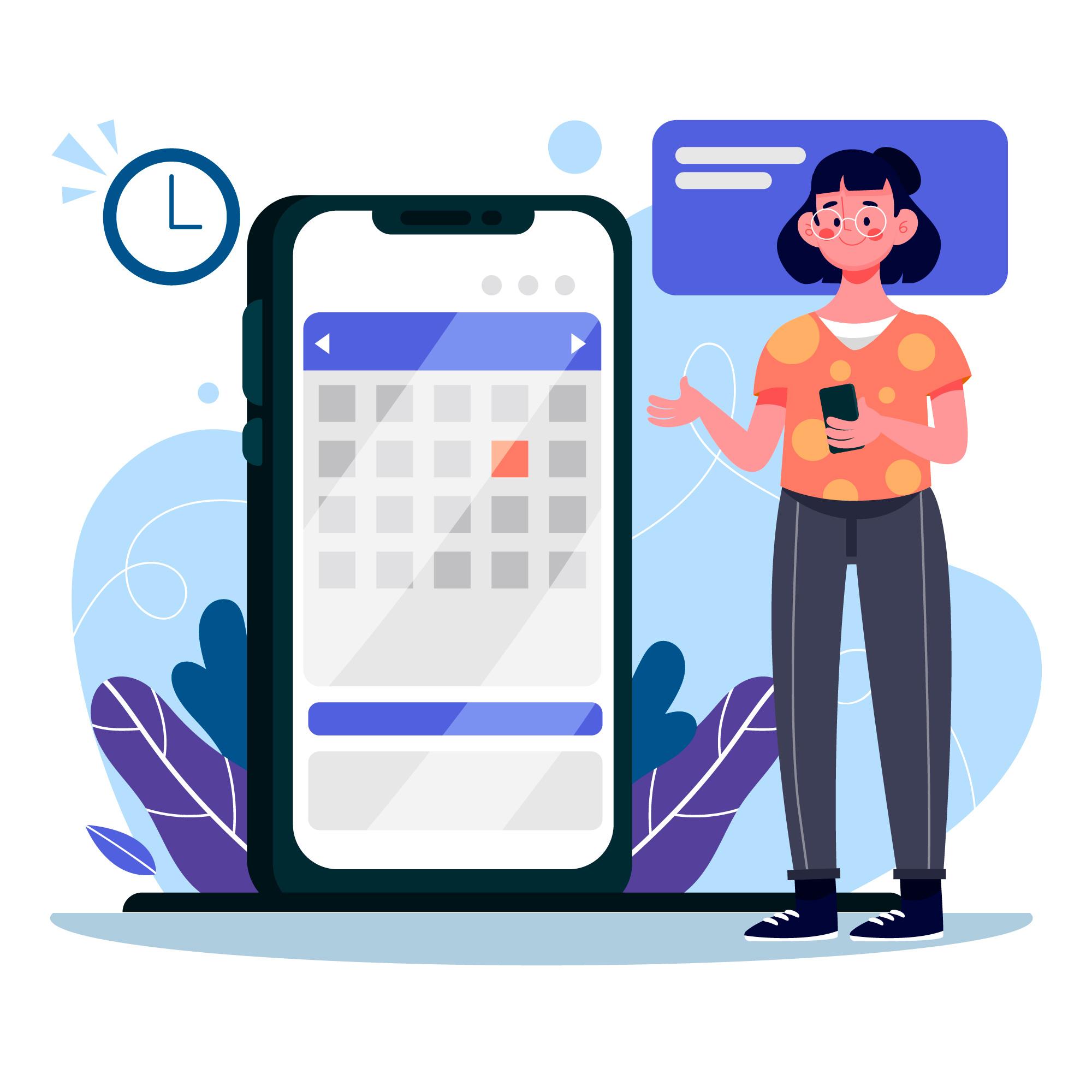
The Benefits of Word-of-Mouth Marketing for Events
Many event and meeting planners are comfortable marketing an event using print, radio, TV and/or direct mail. Most of you understand marketing concepts like reach, positioning, and key performance metrics. But, in today’s social media driven world, leveraging “word of mouth” (or “social sharing) marketing, event app promotion can be a great way to market […]
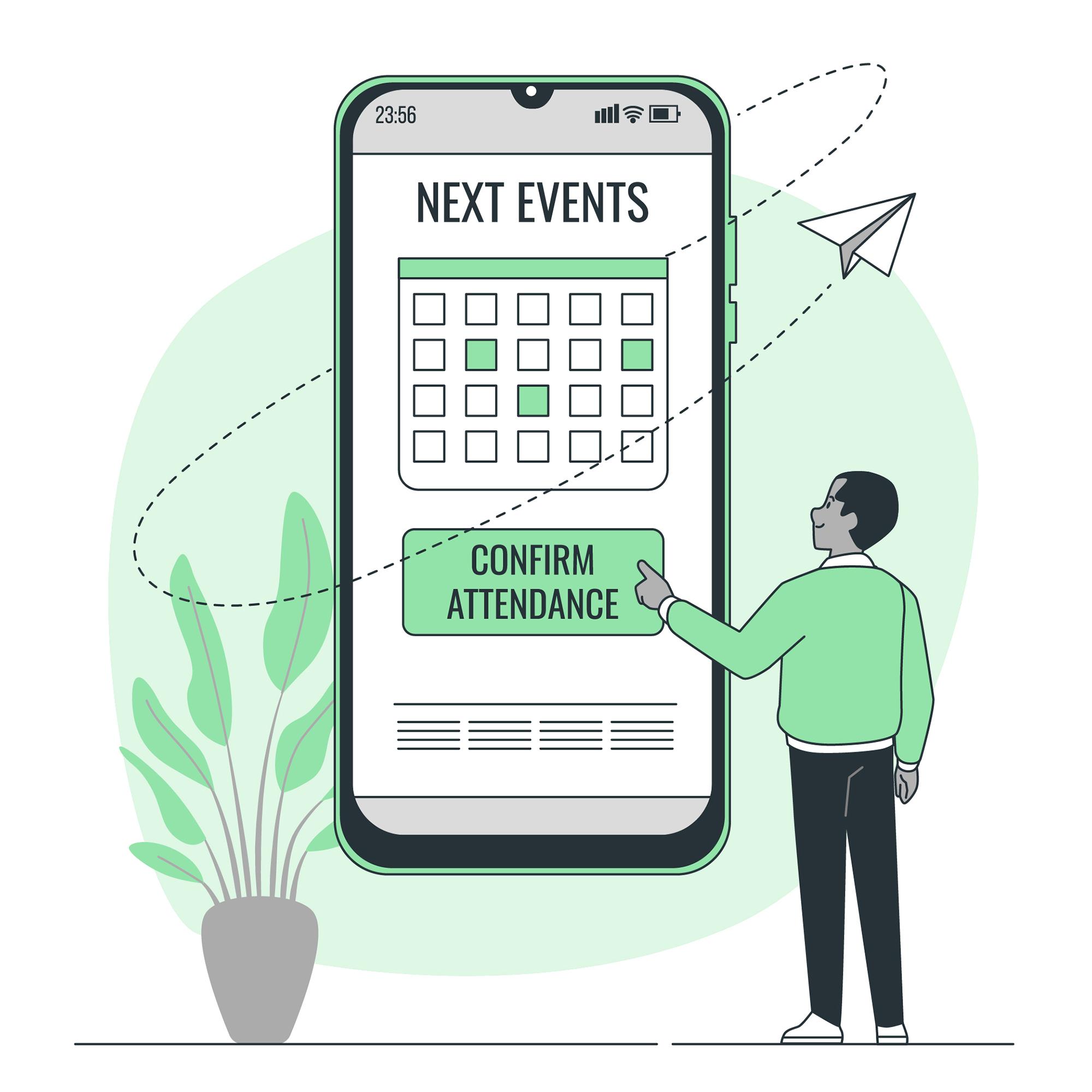
How Event Planners Can use Social Media for Event Promotion
Social media is now one of the dominant marketing methods for just about every type of business imaginable. As an event or meeting planner, you should be utilizing Twitter, Facebook, YouTube and LinkedIn to promote your next event. Social Media is not free – it requires time to set up social media profiles and to […]

Mobile Event Apps Features and Red Flags to avoid at all Costs!
There are a huge array of features and functions available via Mobile App Vendors. Some of them are useful and some are not – here is a quick snapshot of features and functions Event, Meeting and Conference Planners should look for and be aware of. 5 event app features you must know: Most mobile phone […]

Mobile Apps Enable Event Planners to Engage and Connect with their Attendees
Approximately 80-90% of the population within the U.S. is utilizing mobile phones to communicate, surf the web, use social media, using maps to find restaurants and much more. You can no longer ignore today’s mobile phone user if you are an Event, Meeting or Conference Planner! Mobile users are in general sophisticated, tech savvy and […]

Six Key Metrics for Event Planners who want to Mobilize an Event
Mobilising events is a great way to make you event a success. Event management becomes a lot eesier if you have an mobile event app to mobilise you event. It helps you keep connected to the attendees as well the oragniser from your mobile. Below are six key metrix that will help you mobilize your […]

Mobile Event Strategies to Keep Attendees Engaged
Today’s mobile or smartphone ready individual presents opportunity and challenges to an event planner. A well planned event is focused on bringing people together, with a unifying focus and goal and engaging your attendees with digital (preferably) content that they can and will share with others. In 2011 sales of Mobile phones overtook PC sales […]

Why You Need to Utilize Mobile Apps with you Event and Reduce Costs
Smartphones have become ubiquitous in today’s society and if you are an event professional or planner mobile apps enhance your event in multiple ways; i.e. improve the experience for your attendees. Lowering printing and related costs, distinguishing your event from your competitors and facilitating communications with your attendees. Your conference attendees are using their smartphones […]
Search Blog
Latest Blog
-
The Role of AI in Event Management
June 4, 2025 -
The Value of Trade Show Mobile Apps
April 28, 2025 -
The 10 Best Corporate Mobile Event Apps in 2025
April 28, 2025


